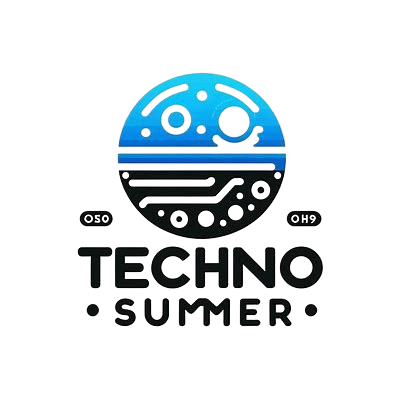The Bose Soundbar 500 has gained recognition for its sleek design and immersive audio capabilities. Among its many features, the light indicator that runs from left to right on the soundbar plays a significant role in enhancing user experience. In this article, we will explore the functionality and implications of this light, along with key specifications of the Bose Soundbar 500.
Overview of the Bose Soundbar 500
The Bose Soundbar 500 is designed to deliver high-quality sound while seamlessly integrating into your home entertainment system. Its slim profile allows it to fit comfortably in any space, and the light feature adds to both its aesthetic appeal and functionality.
Key Features
- Sleek Design: The soundbar’s modern look complements various home decor styles.
- Voice Control: Built-in Alexa and Google Assistant make it easy to control music and other functions.
- Surround Sound: The soundbar is engineered to provide a rich, immersive audio experience, enhancing movies, music, and games.
The Light from Left to Right: Functionality and Importance

The light from left to right on the Bose Soundbar 500 serves multiple purposes. Understanding these functions can significantly improve your user experience.
Status Indication
- Power Status: The light indicates whether the soundbar is powered on or off. A solid white light signifies that the device is on, while no light indicates it is powered off.
- Volume Levels: The light also functions as a volume indicator. When adjusting the volume, the light will illuminate progressively from left to right, providing a visual cue of the current volume level. This is especially helpful for users who prefer a visual representation of audio adjustments.
Connectivity Status
The Bose Soundbar 500 light from left to right also indicates the connection status of the device:
- Bluetooth Connection: When the soundbar is in Bluetooth pairing mode, the light will flash, indicating it’s ready to connect to your device.
- Wi-Fi Status: A steady light shows that the soundbar is connected to Wi-Fi, enabling features such as streaming music from various online services.
Troubleshooting the Bose Soundbar 500 Light from Left to Right
If you notice that the light bar on your Bose Soundbar 500 is continuously scrolling from left to right, it could indicate that the system requires service or is experiencing an error related to software updates. Specifically, if the light bar displays a white scrolling light for over 20 minutes, it may be struggling to install an update.
Steps to Resolve Update Issues
To address this issue, you can try the following troubleshooting methods:
- Resetting the Product: A simple reset may help restore functionality. Disconnect the soundbar from power, wait for a minute, and then reconnect it.
- Manually Installing the Update: Check the Bose website for the latest firmware updates and follow the instructions to install them manually.
- Using a Computer and USB Cable: You can connect your soundbar to a computer via a USB cable to install updates directly.
- Utilizing Direct IP or Built-in Setup Network Methods: These methods can also facilitate the update process if you have network access.
- Putting the Speaker into Recovery Mode: If the previous steps do not resolve the issue, you can try putting the soundbar into recovery mode to refresh the system.
By following these steps, you can troubleshoot the light behavior and ensure your Bose Soundbar 500 functions optimally.
Technical Specifications
To fully appreciate the capabilities of the Bose Soundbar 500, let’s examine its technical specifications:
Performance Statistics
- Dimensions: The soundbar measures 31.5 inches in width, making it a suitable option for most TVs.
- Audio Output: It delivers an impressive 3.0-channel audio output, providing a rich soundstage.
- Frequency Response: The frequency response range is from 50 Hz to 20 kHz, ensuring clarity in both low and high frequencies.
Connectivity Options
The Bose Soundbar 500 offers a variety of connectivity options:
- HDMI ARC: Connects easily to your TV for high-quality audio.
- Optical Input: For digital audio connection to other devices.
- Bluetooth & Wi-Fi: Stream audio wirelessly from smartphones or tablets.
User Experiences and Feedback

User feedback on the Bose Soundbar 500 highlights several aspects, particularly the functionality of the light from left to right.
Positive Experiences
- Ease of Use: Many users appreciate the intuitive design and how the light indicators simplify the operation of the soundbar.
- Visual Cues: The light system allows users to quickly assess their sound settings without having to navigate menus or use a remote.
Areas for Improvement
While the Bose Soundbar 500 has received overwhelmingly positive reviews, some users have suggested improvements:
- Brightness Levels: A few users have indicated that the light can be too bright in dark rooms, which could be distracting during movie viewing.
- Customization Options: The ability to customize the light’s functionality or brightness could enhance the user experience further.
Comparing with Competitors

When considering the Bose Soundbar 500, it’s useful to compare it with competitors in the market.
Competing Models
- Sonos Beam: Known for its robust sound quality, the Sonos Beam also features voice control but lacks the same level of visual feedback as the Bose light indicator.
- Yamaha YAS-209: This soundbar offers a similar feature set but may not have the same sleek design or build quality as the Bose model.
Value Proposition
The Bose Soundbar 500 generally emerges as a strong contender due to its unique light features and overall sound quality. Users looking for a blend of functionality and aesthetics may find it particularly appealing.
Conclusion
In summary, the Bose Soundbar 500 light from left to right offers a practical way to monitor power and volume levels, enhancing the overall user experience. With its impressive sound quality, sleek design, and versatile connectivity options, the Bose Soundbar 500 stands out as an excellent choice for home entertainment systems.
As you consider upgrading your audio setup, how important is the integration of visual indicators in your decision-making process?