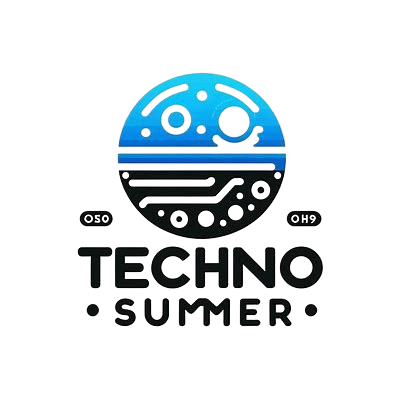Bose products are renowned for their high-quality sound and advanced technology, but users occasionally encounter issues during the activation process. One common issue is “Bose product activation failed,” which can be frustrating and confusing. This article provides an in-depth look at what might cause this problem, how to troubleshoot it, and preventive measures to avoid it in the future.
Understanding Bose Product Activation
1. What is Product Activation?
Product activation is a process used by manufacturers like Bose to ensure that a product is genuine and properly registered. For Bose products, activation typically involves connecting the device to the Bose app or website to complete the registration and unlock all features. This process is crucial for warranty validation and accessing premium features or updates.
2. Common Causes of Activation Failure
“Bose product activation failed” can occur due to several reasons, including:
- Network Issues: Poor or unstable internet connections can prevent the activation process from completing.
- Incorrect Information: Errors in the input details, such as serial numbers or account credentials, can lead to activation failure.
- Software Glitches: Bugs or issues in the Bose app or website might hinder the activation process.
- Server Problems: Temporary issues with Bose’s activation servers can also cause failures.
Troubleshooting Bose Product Activation Issues
1. Check Your Internet Connection
Ensure that your device is connected to a stable and strong internet connection. A weak or intermittent connection can disrupt the activation process. Try restarting your router or switching to a different network to see if it resolves the issue.
2. Verify Your Information
Double-check the information you are entering during the activation process. Ensure that the serial number of your Bose product is correct and matches the one provided on the device. Also, verify that your account credentials are accurate and up-to-date.
3. Update Your Software
Make sure that you are using the latest version of the Bose app or any relevant software. Outdated software can sometimes cause compatibility issues that result in activation failures. Visit the app store or Bose’s website to check for updates and install them if necessary.
4. Clear App Cache and Data
If you are using the Bose app for activation, clearing the app’s cache and data might resolve the issue. On most devices, you can do this through the app settings. After clearing, restart the app and attempt the activation process again.
5. Contact Bose Support
If troubleshooting steps do not resolve the issue, contacting Bose customer support is a reliable next step. Provide them with details of the issue and any error messages you have received. Bose’s support team can offer specific guidance and check if there are any known issues with their activation servers.

Preventing Future Activation Issues
1. Keep Software Updated
Regularly updating your Bose app and any related software helps to prevent compatibility issues and ensures that you have the latest features and bug fixes. Enable automatic updates if available to keep everything current.
2. Verify Device Compatibility
Ensure that your device meets the requirements for the Bose product you are trying to activate. Compatibility issues between devices or operating systems can sometimes cause activation failures.
3. Monitor Network Conditions
Maintain a stable internet connection during the activation process. If you experience frequent network issues, consider upgrading your internet service or troubleshooting your home network.
4. Read the User Manual
Consult the user manual or Bose’s official website for any specific instructions or requirements related to product activation. The manual may provide additional tips or troubleshooting steps relevant to your particular model.
Conclusion
Encountering a “Bose product activation failed” error can be frustrating, but understanding the common causes and troubleshooting steps can help resolve the issue. By ensuring a stable internet connection, verifying your information, keeping your software up-to-date, and seeking support when needed, you can effectively address and prevent activation problems.
Have you faced activation issues with your Bose product, and what steps did you take to resolve them?